Site speed has become a critical factor for website owners and web developers. In today’s fast-paced world, nobody likes to wait for a web page to load. Users expect fast loading websites, and if they don’t get it, they move on to the next one. Slow page load time not only affects user experience but also has a negative impact on your ranking on search engines. A fast-loading website not only improves the user experience but also helps you get better search engine rankings, which ultimately leads to more traffic, engagement, and conversions.
In this post, we will discuss some effective ways to improve site speed by reducing page load time and optimizing images.
1. Optimize Images
Images are an integral part of any website, and they can significantly increase the page load time. To improve site speed, you need to start by optimizing images. Here are some tips to optimize images:
- Compress Images: You can use various image compression tools to reduce the size of your images without compromising on the quality. The smaller the file size, the faster the page loads.
- Use Image Formats Wisely: Use JPEGs for photographs and PNGs for graphics. JPEGs have a smaller file size than PNGs, but PNGs guarantee better clarity.
- Use Responsive Images: Use responsive images that can adjust automatically according to the device’s screen size. This can significantly reduce the file size and improve site speed.
2. Minimize HTTP Requests
Each time a user visits your website, their browser sends an HTTP request to the server for each script, CSS file, and image on the page. The more HTTP requests, the slower the page loads. One of the most effective ways to reduce page load time is to minimize HTTP requests. Here are some ways to do it:
- Combine CSS and JavaScript Files: Instead of having multiple CSS and JavaScript files, combine them into one. This reduces the number of HTTP requests and speeds up the page load time.
- Use CSS Sprites: CSS sprites are a technique that allows multiple images to be combined into one image. This can significantly reduce the number of HTTP requests and improve site speed.
- Use CDN: A CDN (Content Delivery Network) is a network of servers that deliver web pages and other content to users based on their location. Using a CDN can reduce the number of HTTP requests and improve site speed.

3. Enable Browser Caching
Enabling browser caching can significantly improve site speed. When a user visits your website, their browser downloads all the files required to render the page. Enabling browser caching makes the browser store these files locally, so it doesn’t have to download them again the next time the user visits your site. Here are some tips to enable browser caching:
- Setting Expires Headers: Expires headers specify when a browser should cache files and when it should request them again from the server.
- Use Cache-control: The Cache-control header allows you to specify the caching policies for static and dynamic content.
Conclusion
Improving site speed is crucial for website owners and web developers. By reducing page load time and optimizing images, you can significantly improve user experience, get better search engine rankings, and increase engagement and conversions. Follow the tips mentioned above and make sure your website loads quickly to keep your users happy and engaged.


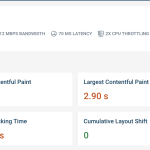

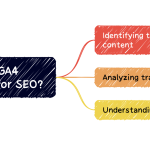

Leave a Reply