WordPress is a popular content management system that powers over 30% of all websites on the internet. If you’re running a WordPress site, optimizing it for search engines is crucial for attracting traffic and achieving your business goals. In this guide, we’ll cover everything you need to know about WordPress SEO, from the basics to advanced techniques.
Basic WordPress SEO
1. Install an SEO Plugin
One of the first things you should do when setting up your WordPress site is to install an SEO plugin. There are many options available, but some of the most popular ones are Yoast SEO, All in One SEO Pack, and The SEO Framework. These plugins will help you optimize your content for search engines by providing recommendations on how to improve your titles, meta descriptions, and other elements.
2. Optimize Your Permalinks
Permalinks are the URLs that point to your pages and posts. By default, WordPress uses a permalink structure that includes the date and post ID. However, this structure is not SEO-friendly. To optimize your permalinks, go to Settings > Permalinks and choose a structure that includes your post title. This will make your URLs more descriptive and easier for search engines to understand.
3. Use Heading Tags
Heading tags (H1, H2, H3, etc.) are used to structure your content and make it easier to read. They also help search engines understand the hierarchy of your content. Make sure to use H1 tags for your main headings and H2-H6 tags for subheadings. This will not only improve your SEO but also make your content more user-friendly.
4. Optimize Your Images
Images are an important part of your content, but they can also slow down your site if they are not optimized. To optimize your images, make sure to compress them before uploading them to your site. You can also add alt tags to your images to provide more context to search engines.
5. Create Quality Content
At the end of the day, the most important factor in SEO is the quality of your content. Make sure to create content that is informative, engaging, and relevant to your audience. This will not only improve your SEO but also help you build a loyal following.

Advanced WordPress SEO
1. Improve Your Site Speed
Site speed is a crucial factor in SEO. If your site takes too long to load, users will leave and search engines will penalize you. To improve your site speed, make sure to use a fast hosting provider, optimize your images, and use a caching plugin.
2. Build Quality Backlinks
Backlinks are links from other sites that point to your site. They are an important factor in SEO because they signal to search engines that your site is authoritative and trustworthy. To build quality backlinks, create high-quality content that other sites will want to link to. You can also reach out to other sites in your niche and ask for a link.
3. Use Schema Markup
Schema markup is a type of code that you can add to your site to provide more context to search engines. It can help search engines understand your content better and display rich snippets in the search results. To use schema markup, you can use a plugin like Schema Pro or add the code manually.
4. Optimize for Voice Search
Voice search is becoming more popular, and optimizing your site for it can give you a competitive advantage. To optimize for voice search, make sure to use natural language in your content, answer common questions, and use schema markup to provide more context.
5. Monitor Your Analytics
Finally, it’s important to monitor your analytics to see how your SEO efforts are paying off. Use a tool like Google Analytics to track your traffic, rankings, and other metrics. This will help you identify areas for improvement and adjust your strategy accordingly.
Conclusion
Optimizing your WordPress site for search engines is a complex but rewarding process. By following the tips in this guide, you can improve your SEO and attract more traffic to your site. Remember to focus on creating quality content, building quality backlinks, and monitoring your analytics to see how your efforts are paying off.


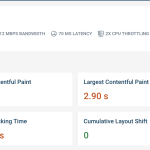

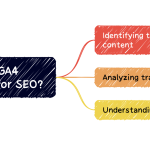

Leave a Reply